Refurbished / Demo Industrial Dry Vacuum Pumps
Turbo Pumps & Systems
New Turbo Pumps
New Turbo Pumping Stations
Refurbished / Demo Turbo Pumps
Rotary Vane Pumps
New Rotary Vane Pumps
Dry Vacuum Pumps
Vacuum Measurement
Vacuum Hardware
KF (NW) Components
CF Components
ISO Components
Leak Detectors & Mass Specs
Spare Parts
Rotary Vane Pumps
Vacuum Fluids / Greases
Traps Mist Filters
Laboratory Equipment
Liquid Handling
Bottletop Dispensers
Bottletop Dispensers Parts & Accesories

Edwards Remote Control (Game boy) To Be Used With The iQDP Semiconductor Pumping System, D37209000, D372-09-000
Edwards Remote Control Overview:
The End User Controller (EUC) allows manual control of the EPX pump and also displays the pump status.
Use the run button to start the EPX pump. The run button has an LED which is on when the EPX pump is running. Use the stop button to stop the pump.
The display shows two lines of text; each line is 16 characters long. In normal operation, the Normal display is shown; the Normal display has two pages, and each has two lines. Each page of the Normal display shows the status of one or more EPX EUC sensors or internal clocks and counters. As supplied, the first page of Normal display shows the pump serial number and pump current. It is possible to change the information shown on the Normal display.
At any time, press one of the four menu buttons to select a new menu. Then use the up, down , ENTER and CANCEL buttons to move through the menu. The appropriate menu selected LED is on when the corresponding menu is in use.
Use the menu, up, down, CANCEL and ENTER buttons as described below:
- Status: Press this button to select the Status menu. This menu displays the current pump status.
- Normal: Press this button to select the Normal display.
- Control: Press this button to select the Control menu, then take control or release control of the pumping system.
- Setup: Press this button to select the Setup menu. In this menu it is possible to display parameters (such as the pressure units used when pressures are displayed).
- Enter (6): Use this button to select a currently displayed menu option or to enter a currently displayed parameter.
- Cancel (4): Use this button to cancel the currently displayed menu or option and return to the previous menu or
option. - Up (5)/Down (3): Use these buttons to move up or down menu options or to increase or decrease a displayed
parameter. - The status LEDs show the current status of the EPX system.
- Alarm: This LED shows when an alarm condition exists.
- Warning: This LED shows when a warning condition exists.
- Local control: This LED is on when the EUC has control of the EPX system.
The ALARM and WARNING LEDs flash when the corresponding alarm or warning condition first occurs. When acknowledging the condition, the corresponding LED goes on permanently. For most alarms and warnings, if the condition clears (that is, the fault which caused the condition is no longer present), the corresponding LED goes off once the condition has been acknowledged.
Edwards Remote Control Front Panel:
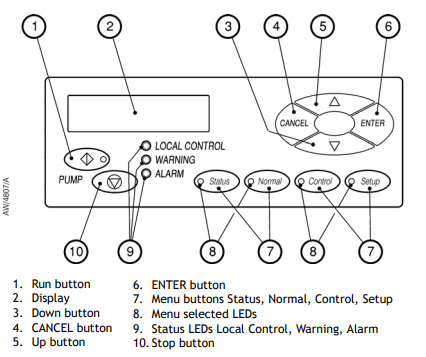
A&J Vacuum Services offers full repair/service of Edwards Vacuum Pumps, along with all other brands offered on our website. AJVS also services Edwards turbo pumps and rotary vane pumps. Please contact us for information about our service and repair program or click http://www.ajvs.com/service.php to access our services page. We also offer emergency service upon request. For more information, please email A&J Vacuum Services at info@ajvs.com or call (973) 249-0854. Thank you for choosing AJVS as your supplier.
 |
Service and Repair
|
Service and Repair - Turbo Pumps
- Rotary Vane Pumps
- Dry Vacuum Pumps
- Leak Detectors
- Scroll Dry Pumps
- Vacuum Boosters
- Diaphragm Dry Pumps
A & J Vacuum Services provides repair service for all types of High Vacuum equipment. We perform Turbomolecular Pump repair, Turbo Pump Repair, Dry Pump repair, Vacuum Pump repair, Mass Spectrometer repair, Rotary Vane Pump repair, Vacuum Booster repair, and Leak detector repair. Our highly trained technicians have years of experience and guarantee the highest quality service.
We operate at our own full service repair facility in Clifton, NJ. We have invested in state-of-the-art equipment including; complete line of decontamination, cleaning, drying, balancing, vibration analysis and software to minimize failures. Our in-house machine shop is capable of machining various components, prototypes and housing conversions as needed.
We support all major manufacturers including Pfeiffer Vacuum, Alcatel / Adixen, Edwards Vacuum, Varian, Oerlikon / Leybod Vacuum, Vacuubrand, and Agilent Technologies.
Repair Steps
- Full incoming inspection and run up time check, vibration check, drive inspection.
- Full disassembly, decontamination and cleaning.
- Pump is balanced utilizing state-of-the-art equipment from the world leader in equipment balancing and analysis to reduce noise and vibrations and extend bearings life.
- Assembly and replacement of all necessary parts such as shafts, bushings, bearings, sleeves, O-rings, gaskets, seals, wicks, etc. Only parts that meet or surpass OEM specifications are used to ensure dependable highest quality service and long pump life.
- Final test and leak check. The pump in fully assembled condition is checked for vacuum seal. Leak test to 1 x 10-9 Mbar l/s. Vibrations are analyzed and test data is digitally recorded.
Every pump and instrument is extensively tested for 48 hours. During our final tests, we monitor total pressure, temperature, vibration and noise level utilizing newest testing technologies and techniques specified by OEM. Upon request, we can provide our customers with a pump down graph. Call us for your free repair estimate at 1-973-249-0854.
 Overview
Overview

Edwards Remote Control (Game boy) To Be Used With The iQDP Semiconductor Pumping System, D37209000, D372-09-000
Edwards Remote Control Overview:
The End User Controller (EUC) allows manual control of the EPX pump and also displays the pump status.
Use the run button to start the EPX pump. The run button has an LED which is on when the EPX pump is running. Use the stop button to stop the pump.
The display shows two lines of text; each line is 16 characters long. In normal operation, the Normal display is shown; the Normal display has two pages, and each has two lines. Each page of the Normal display shows the status of one or more EPX EUC sensors or internal clocks and counters. As supplied, the first page of Normal display shows the pump serial number and pump current. It is possible to change the information shown on the Normal display.
At any time, press one of the four menu buttons to select a new menu. Then use the up, down , ENTER and CANCEL buttons to move through the menu. The appropriate menu selected LED is on when the corresponding menu is in use.
Use the menu, up, down, CANCEL and ENTER buttons as described below:
- Status: Press this button to select the Status menu. This menu displays the current pump status.
- Normal: Press this button to select the Normal display.
- Control: Press this button to select the Control menu, then take control or release control of the pumping system.
- Setup: Press this button to select the Setup menu. In this menu it is possible to display parameters (such as the pressure units used when pressures are displayed).
- Enter (6): Use this button to select a currently displayed menu option or to enter a currently displayed parameter.
- Cancel (4): Use this button to cancel the currently displayed menu or option and return to the previous menu or
option. - Up (5)/Down (3): Use these buttons to move up or down menu options or to increase or decrease a displayed
parameter. - The status LEDs show the current status of the EPX system.
- Alarm: This LED shows when an alarm condition exists.
- Warning: This LED shows when a warning condition exists.
- Local control: This LED is on when the EUC has control of the EPX system.
The ALARM and WARNING LEDs flash when the corresponding alarm or warning condition first occurs. When acknowledging the condition, the corresponding LED goes on permanently. For most alarms and warnings, if the condition clears (that is, the fault which caused the condition is no longer present), the corresponding LED goes off once the condition has been acknowledged.
Edwards Remote Control Front Panel:
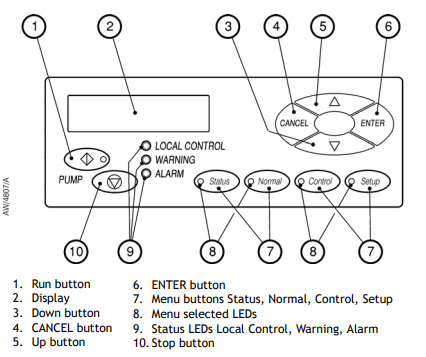
A&J Vacuum Services offers full repair/service of Edwards Vacuum Pumps, along with all other brands offered on our website. AJVS also services Edwards turbo pumps and rotary vane pumps. Please contact us for information about our service and repair program or click http://www.ajvs.com/service.php to access our services page. We also offer emergency service upon request. For more information, please email A&J Vacuum Services at info@ajvs.com or call (973) 249-0854. Thank you for choosing AJVS as your supplier.
 Service & Repair
Service & Repair
- Turbo Pumps
- Rotary Vane Pumps
- Dry Vacuum Pumps
- Leak Detectors
- Scroll Dry Pumps
- Vacuum Boosters
- Diaphragm Dry Pumps










A & J Vacuum Services provides repair service for all types of High Vacuum equipment. We perform Turbomolecular Pump repair, Turbo Pump Repair, Dry Pump repair, Vacuum Pump repair, Mass Spectrometer repair, Rotary Vane Pump repair, Vacuum Booster repair, and Leak detector repair. Our highly trained technicians have years of experience and guarantee the highest quality service.
We operate at our own full service repair facility in Clifton, NJ. We have invested in state-of-the-art equipment including; complete line of decontamination, cleaning, drying, balancing, vibration analysis and software to minimize failures. Our in-house machine shop is capable of machining various components, prototypes and housing conversions as needed.
We support all major manufacturers including Pfeiffer Vacuum, Alcatel / Adixen, Edwards Vacuum, Varian, Oerlikon / Leybod Vacuum, Vacuubrand, and Agilent Technologies.
Repair Steps
- Full incoming inspection and run up time check, vibration check, drive inspection.
- Full disassembly, decontamination and cleaning.
- Pump is balanced utilizing state-of-the-art equipment from the world leader in equipment balancing and analysis to reduce noise and vibrations and extend bearings life.
- Assembly and replacement of all necessary parts such as shafts, bushings, bearings, sleeves, O-rings, gaskets, seals, wicks, etc. Only parts that meet or surpass OEM specifications are used to ensure dependable highest quality service and long pump life.
- Final test and leak check. The pump in fully assembled condition is checked for vacuum seal. Leak test to 1 x 10-9 Mbar l/s. Vibrations are analyzed and test data is digitally recorded.
Every pump and instrument is extensively tested for 48 hours. During our final tests, we monitor total pressure, temperature, vibration and noise level utilizing newest testing technologies and techniques specified by OEM. Upon request, we can provide our customers with a pump down graph. Call us for your free repair estimate at 1-973-249-0854.









 Edwards-iQDP40-iQDP80-Dry-Pump_Instruction-Manual
Edwards-iQDP40-iQDP80-Dry-Pump_Instruction-Manual 
