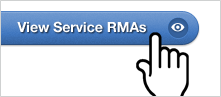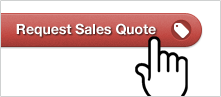| How to submit a RMA (Return Merchandise Authorization) |
Have you serviced your high vacuum equipment lately?
It is recommended that all high vacuum equipment be inspected and maintained on a regular basis.
A & J Vacuum Services provides servicing on all types of High Vacuum equipment. We perform all routine maintenance and repair on turbo pumps, rotary vane pumps, dry scroll pumps, helium leak detectors and more.
If you need to get your high vacuum equipment serviced or repaired A & J Vacuum services is ready to assist you.
With our factory trained technicians, expert advice and years of experience, we can assure your equipment will be returned back to you in a timely manner and as good as new. All you need to do to get started is complete our simple online RMA form at AJVS.com.
Please watch our RMA (Return Merchandise Authorization) Video Tutorial to get started. If you have limited internet bandwidth or access please continue and read the text version below:
RMA Video Tutorial:
RMA Instructions (Text Version):

1. To begin the RMA process, navigate to AJVS.com and click the blue 'Generate Service RMA' button below the product banner.
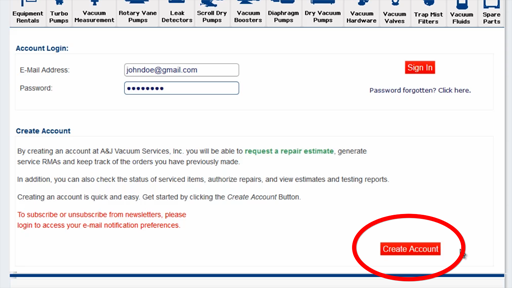
2. You will need to have an account set up with us at AJVS.com.
If you are a returning customer you can type in your log-in details and advance to the control panel.
If you do not have an account you can create one by clicking the 'Create Account' button under the 'New Customer Section'.
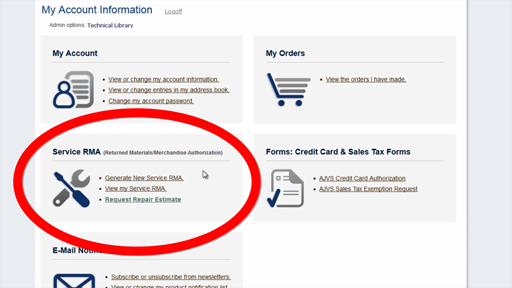
3. Once INTOve logged in you will see your personal account control panel. Navigate to the third option down which is the RMA section.
You will find two links -
'Generate Service RMA' and 'View my Service RMA'.
Click the 'Generate Service RMA' link.

4. As you can see this is the page where you will enter in the details of the piece of equipment you wish to service.
Make sure to fill out all fields on the form and most importantly be as specific as possible in order for us to properly and efficiently repair your equipment.
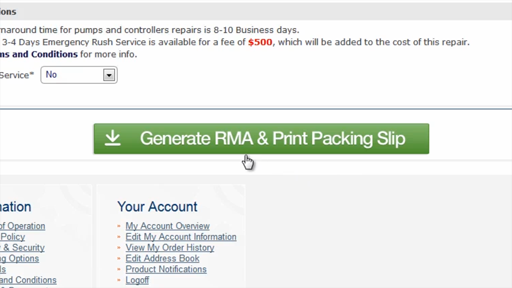
5. Please review all of your information. Once you are confident the RMA form describes your equipment and symptoms accurately click the "Generate RMA & Print Packing Slip" Button.
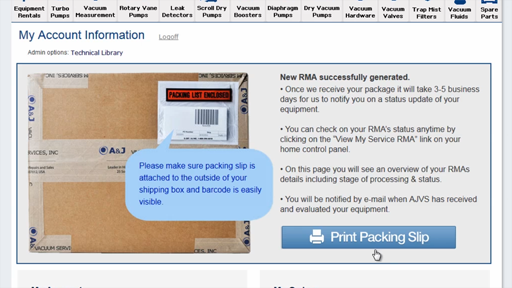
6. A new window will open allowing you to view and print your packing slip.
Once you've printed out your packing slip attach it to the outside of your equipment's shipping box.
Your package is now ready to be shipped and evaluated by our professional technicians.
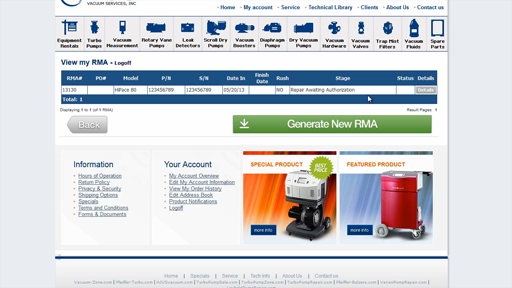
7. You can check on your RMA's status anytime by clicking on the 'View My Service RMA' link on your home control panel.
That's it, you are finished. The typical turnaround time is 5-10 business days for repair. We also offer rush service if you need your equipment back sooner.
Contact

A&J Vacuum Services
16 Somerset Place, Clifton, NJ 07012

Customer Service
Phone: 973-249-0854, Fax: 973-249-0855

Service Hours
8:00am to 5:00pm, Monday thru Friday EST
High Vacuum Technical Library
All trademarks, trade names or logons mentioned or used are the property of their respective owners.